Hey everyone. Hope you are doing good. So, you are here to Boost up your conversions?. Then you are in the right place. In this post let me explain to you about How To Increase Conversions with Easy Multi-Step Popups with MonsterLinks. Before entering into the Topic, Let me explain to you about Multi-steps Popups and Different types of Multi-step popup forms.
You could have heard about one of the all-time used popups, which is a one-page opt-in form, where you can only collect information about your user’s email id, that too the user should be interested in providing that information. But with Multi-step popup, you can easily increase or boost your conversions on your websites. Let’s first see about what is Multi-step popup?.
List of Contents
What is a Multi-Step Popup?
A popup campaign which involves multiple steps(between 2-3) other than the traditional one step is called as a Multi-step popup campaign. Remember? in traditional popup campaign, it generally asks the user for their email address or your user will be redirected to a different page. With the help of Multi-step popup’s you can get your users to click a link or button, you can have them follow your call to action and display a thank u message. You will increase your odds of getting more conversions when you make your users click a link or button before showing them your call to action.
You would be wondering, How we are going to make this progress?. I would say that this can be achieved through the OptinMonster plugin. Check out the features of OptinMonster with the below link,
OptinMonster is one of the powerful plugins that helps you to easily increase your conversion rate from 0 to highest range. Also, check out the latest offers with the help of this link. OptinMonster also provides you with a 14-day money-back guarantee so that you can test their software without any risk factors involved.
Alright, let me explain to you about the different methods for adding multi-step popups to your website in order to increase more conversions. I’ll explain to you about the 2 methods for adding multi-step popups to your site,
- MonsterLinks
- Yes/No campaign.
But, wait. In this article am going to particularly speak about How To Increase Conversions with Easy Multi-Step Popups with MonsterLinks. If you are interested in the second method, I would suggest you take a look at my article on How To Increase Conversions with Easy Multi-Step Popups with Yes/No campaign. Alright then, let’s get into the topic.
How To Increase Conversions with Easy Multi-Step Popups with MonsterLinks
So, the first step to achieve this process is to create an OptinMonster account in order to avail its full features. So, as I mentioned above this method named MonsterLinks uses an embeddable link that you can add to any text or button. whenever users click this link, your popup campaign will appear.
Do you know what is Zeigarnik effect?. If not, let me tell you. Zeigarnik effect is a psychological phenomenon which shows that people are more likely to finish the process they have started. So according to this effect, it is said that users will be more interested to opt into your offer because they already kicked off the process.
To Increase Conversions with Easy Multi-Step Popups with MonsterLinks the first step is to create your popup.
Step 1 – Create Your Popup
After you have finished with setting your OptinMonster account, Go to your dashboard and click on Create New Campaign in the top right corner.

Next, select your Campaign type. For example, let us go with a Popup campaign.

Now, select your template.
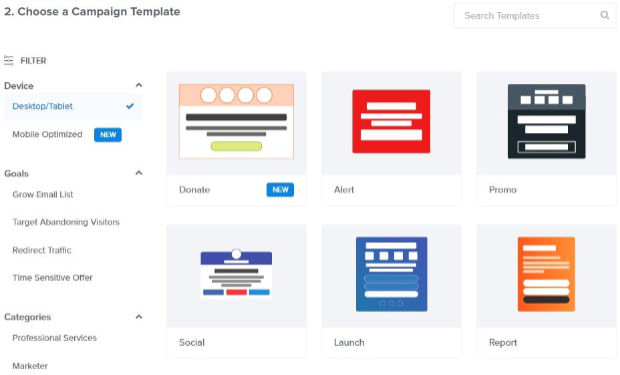
You will be shown with plenty of templates which are optimized to work across different devices. OptinMonster’s templates can be filtered depending on the goals of your multi-step popup. By this way, you can choose the best template which would work best for some special campaign that you are creating.
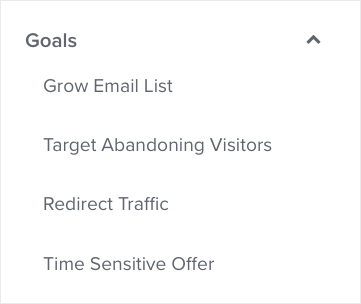
For example, am choosing the basic template. So, after selecting a template from the list, all you need to do is name your popup campaign in order to stay organized. Now, assign it to your website and click Start Building.

Step 2 – Design your Popup
After you are finished with your template selection and naming, you could see the OptinMonster editor screen which shows you the template you have selected. Now, you have the power to design and customize your template. In these templates, everything is broken down into different elements that we call as “Blocks”. Simply click on any one of the blocks in order to edit them according to your needs.
Let’s just stick with the basic template here, which has a text block.

And it also has an optin block.

You can easily click on whichever block you are interested in editing. This will pull up the editing tools on the left-handed side.
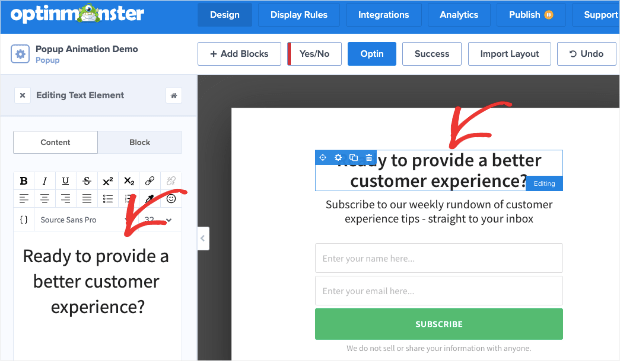
You can also add a new block by clicking the +Add Block present at the top of your editing menu.
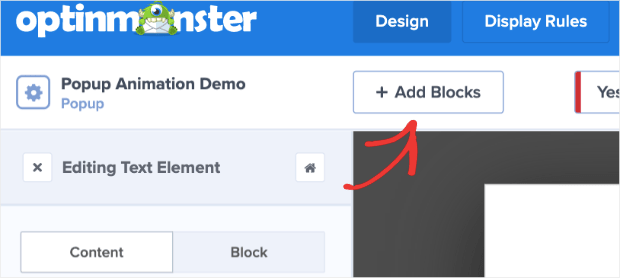
You can add a new block with the drag and drop builder.

You can also find different block options that you can add to your Multi-step popup. Options include Button, ChatBot, Divider, Video, Image, Countdown timer, etc….
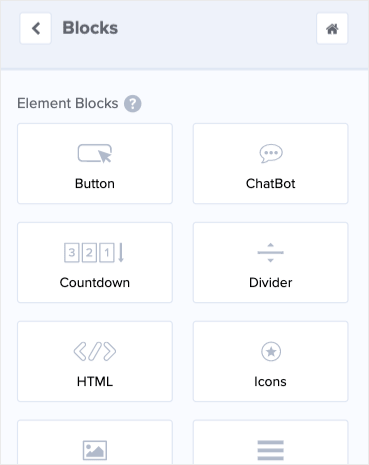
Note: Once after designing your template, you will need to customize your success page depending on your goal for the campaign.

I’ll just show you the example for success page when a user sign’s up.

After you set your multi-step Popup its now time to set your display rules.
Step 3 – Add Your MonsterLink
Now, as I mentioned above, In this article am going to explain the multi-step popup campaign by using a MonsterLink. In detail, when a user clicks on your website’s MonsterLinks, your popup will appear. How to do this?. Let me explain, on your editor you have to go to the top where you can find the block Display Rules.

You will be displayed with the default first display rule which will be “Time on page”. You can change that by clicking the drop-down menu. The drop-down menu consists of various options for display rules that you can select according to your needs. out of those various options, Look for MonsterLink (On Click).
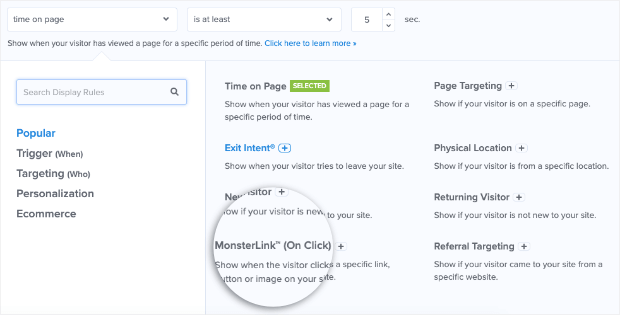
Now, you will need to click Copy MonsterLink Code.
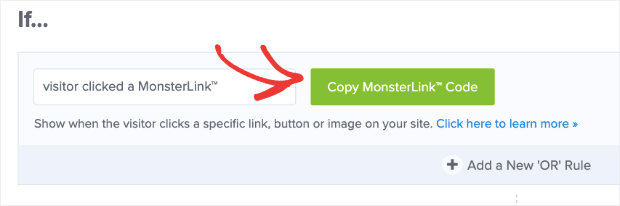
And yes, we made it. There you go, You can copy your MonsterLink will be copied to your clipboard and now you have the power to embed it wherever you would like.
Note: Your MonsterLink is copied in HTML format. I’ll give you an example of how will it look like when you copy and paste it.
<a href=”https://app.monstercampaigns.com/c/zme20kceu2n31jdtbmkb/” target=”_blank”>Click Me!</a>
If you are not interested in HTML embedded code and only need the link, you will need to select the URL in between the quotations marks starting with “https://” from the HTML code above. You would get the below,
https://app.monstercampaigns.com/c/zme20kceu2n31jdtbmkb/
And there you go, Now you have an embeddable link that you can put over any anchor text. When a user clicks on this link your popup campaign will appear. All you have left is to save and publish your campaign.
Conclusion
I hope now you are aware of How To Increase Conversions with Easy Multi-Step Popups with MonsterLinks. By using MonsterLinks, people may find it interesting in the content of your popup which could help you boost your conversion rate to a new peak. OptinMonster has a lot of things to offer other than multi-step pop-up forms. Grab your OptinMonster now,
This article is fully based on creating multi-step forms with MonsterLinks, If you wish to check out the other method which is also an easy one check my other article on How To Increase Conversions with Easy Multi-Step Popups with Yes/No campaign. To see more articles on WordPress, Tech, Travel and more Do sign up to my Newsletter.
Like this Post? Do share it with your friends



Leave a Reply