Do you know How countdown timer helps to boost up your sales?. The countdown timer is one of the best ways to increase sales and here I am with a complete type of article which would help you do it by yourself step-by-step.
I would like to start with how we are going to achieve it. OptinMonster!!!. Yes, If you are a person who follows my website regularly then you would have been familiar with the OptinMOnster plugin. If you haven’t seen one check out my latest article on Spin to Win campaign which also helps to boost your sales and traffic.
Are you someone who holds an online Business or a Blog to which you are trying to boost traffic?. You should definitely have the OptinMonster plugin. WordPress consists of tones and tones of plugins but you should be aware of the best one’s. I’ll leave a link below so that you could check out the latest deals and offers on the OptinMonster plugin.
I’ll recommend using it because remember it can do a lot more than an ordinary lead generation plugin. OptinMonster has helped a lot of sellers online to boost their sales so, I would say don’t miss out the OptinMonster plugin so that your sales and traffic would go to new heights. Alright into the content How to Boost Sales with Countdown Timer Popups.
List of Contents
How to Boost Sales with Countdown Timer Popups
OptinMonster’s countdown timer popups feature will help you to boost the sales like never before because it is the best time to show you how to use this countdown timer popups with your clients and readers. Still in doubts?. Let me tell you how. You can post a deal on your website and by adding a countdown timer to it, increases the interest among the users to that deal. The timer would look like the below picture.
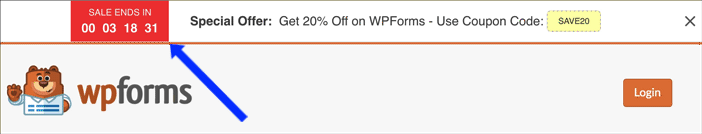
This particular countdown timer popups will help you in the festive seasons by displaying a timer on a particular product with a smart deal which tempts the user to buy the product from your website. Think about it!!!. By using OptinMonster it is a time-consuming process and through which you can make some extra cash. Fine, Let’s now see How to Create a Countdown Timer Popup in WordPress.
How to Create a Countdown Timer Popup in WordPress
I suggest you follow the below steps one-by-one so that you don’t miss anything.
Step 1 – Install and Activate
Go to the OptinMonster website and create an account. Now, After creating an account in the OptinMonster website all you have to do is to connect your OptinMonster account with your WordPress website through a connector plugin which helps us to do so.
Step 2 – Create a Floating Bar Optin Campaign
Go to your OptinMonster dashboard and then click on the create a new campaign to create a new Optin. After selecting that, you will have to select the floating bar campaign type.

Step 3 – Choose Template and Name your Campaign
Now, Select the countdown template by choosing across the various templates in the OptinMonster. Click on the Use Template button.
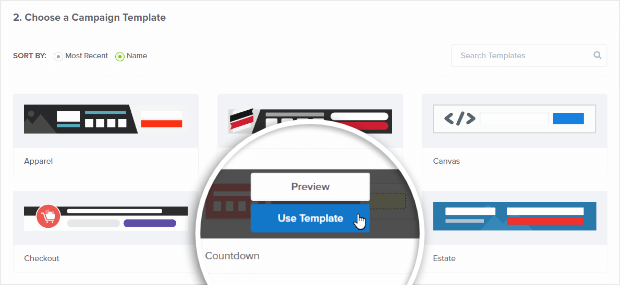
After choosing your template, you will have to enter the name of your campaign. Now, select the website where you will be displaying the countdown timer popup and click on the start building button.
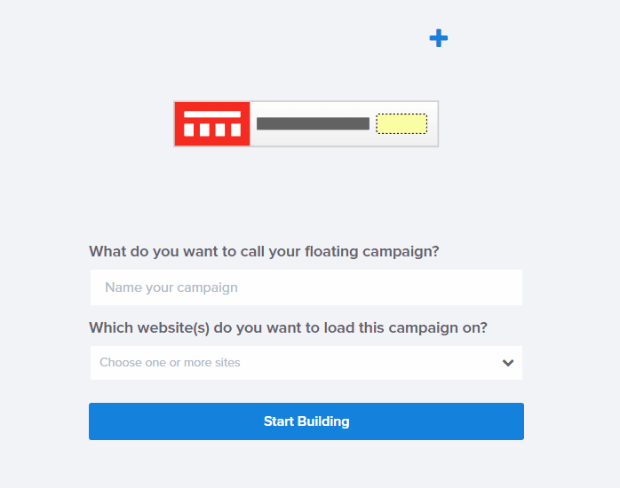
You will get to see the Save button is in the top corner of the builder.

Step 4 – Make Changes to your Display Settings
In your display settings, you would get to see your countdown timer at the bottom of your screen. In order to modify those settings to the top of your website, You will need to click Display settings and after doing that you could find a Load Floating Bar at the top of page option where you can toggle the switch on.
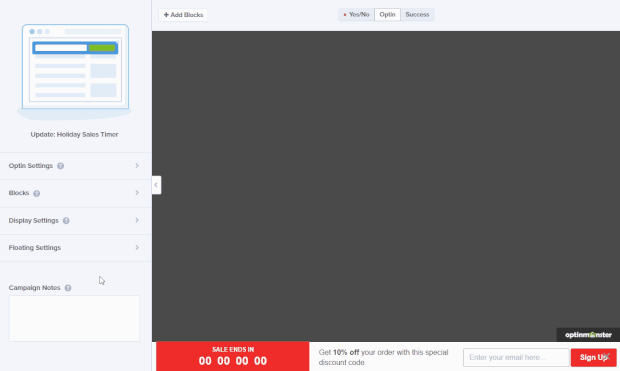
Step 5 – Set the End Date and Time
If you click on the countdown clock in the live preview you will be provided with the editing tools in the left. But Note, you have to set the type as static in the editing tool so that every visitors will see the exact the same countdown when your viewers arrive at your website.

After this step, the next one will be making some changes to your campaign’s date and time settings. You will have to set the date and time for your sale to start and end. Don’t forget to save the changes.
Step 6 – Customize the Copy and Design
Almost done and all we have to do is to customize the floating bar. You can customize the floating bar as your wish and make sure that it reflects your offer. You can change the colour, text etc… But make sure that it looks great so that your customers will be easily attracted.

Step 7 – Design your Success View
Once your customers have signed up for your offer, we have to provide the coupon code with a success message right?. So do that we need to set up a success view. To do that, click on the Success tab.
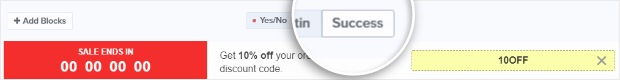
Here you can make changes to things like the countdown timer, offer text, Discount code. After making changes to this, your campaign will look like the below image once the customer sign’s up for your campaign.

Step 8 – Integrate With your Email Service provider
Once after your user sign’s up we have to collect their email address. To do that, you will need to connect your option campaign tp your email service provider. Worrying whether your email service provider could integrate with OptinMonster?. OptinMonster integrates with all of them. All you have to do is go to the integration tab.
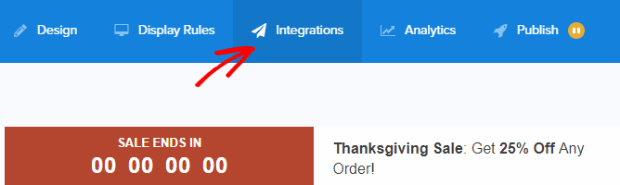
After that, follow the instructions by OptinMonster to integrate with your OptinMonster account.
Step 9 – Configure Display rules
All set and one important thing that we have to do is setting up the display rules. For doing that Go to the Display Rules Tab and set your Floating on/before certain date. There will be a lot of options available in the Display rules settings. Kindly go through everything and check which one applies to you and then follow the rules. You can also choose where this Floating bar should be visible.
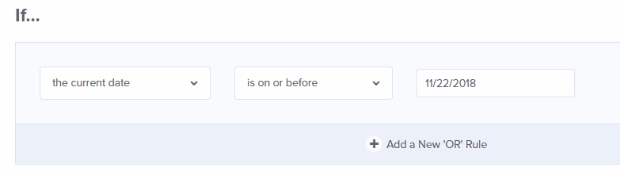
Well, Never ever forget to press the save button, that when our work gets saved.
Step 10 – Make your Campaign Live
Congrats people you have successfully created the countdown timer popup and the only thing left is to publish your Countdown Popup campaign. To do so, go to Publish tab and toggle the status to Live. Then ofcourse save the campaign once again.

Conclusion
There you go Now you know How to Boost Sales with Countdown Timer Popups. As I mentioned before OptinMonster is one of the best olugin which actually boost your sales or blog as much it can. I suggest you to check out some extra features of the OptinMonster plugin with the below link. Buying from the below link cost you nothing extra but gives me a little cost to maintain my website.
To see more articles on WordPress, Tech, Travel and more Do sign up to my Newsletter. See you in an other post.
Like this Post? Do share it with your friends
Continue reading my posts on-



Leave a Reply