If you own a blog or a Website, the main thing we care about is traffic. With More Traffic comes More subscribers. Your first priority is to be aware of how your audience interacts with your website. That’s where Google Analytics comes into the scene.
Google Analytics provides you with the Website traffic statistics which helps to know about your audience better.
In this article let me help you to be aware of Why Google Analytics is important and How to Install Google Analytics in WordPress by MonsterInsights.
List of Contents
Why Google Analytics?
When you hold a Blog/Business, it is important to know which content of yours fetches more traffic in order to be aware of which content or product are loved by your audience/customers.
Google Analytics is one of the best and free web analytics software available online. In fact, it is one of the fastest, accurate one which provides us with some useful reports.
As I mentioned above, After you start a website your only goal is to fetch more traffic and subscribers.
With the help of Google Analytics, you can track :
Who visits your Website? – With this data, you can be easily aware of what is the geographical location of your audience and also the browser they used to visit your site. So, you could generate some great content which attracts those audiences.
When do people visit your Website? – Through this data, you can choose the best time to schedule and post your Contents. You can fetch the data where you could find which is the hottest hour in a day for your site.
What audience do? – You can track how long the users stay on your website and also where the users are going on your website. You can also find your most popular articles and the bounce rate through this data.
How do people find your Website? – This section shows the analytics from which you can find about the information regarding where did the users come from like whether it is from Search engines, Direct links or a referral links from another site.
Now, let me tell you a simple step to add google analytics to our WordPress dashboard. Sometimes back you are forced to add the code’s manually to your WordPress website which if done wrong, you could end up in crashing your site. But now, with the help of MonsterInsights, you can easily integrate Google Analytics with your WordPress website.
Once you add, Install and Activate the MonsterInsights plugin, you could view the stats and other reports directly on your WordPress dashboard.
Alright, Let’s see How to Install Google Analytics in WordPress by MonsterInsights.
How to Install Google Analytics in WordPress by MonsterInsights
MonsterInsights is available in both a Paid premium version and also in a Free version. Both have the Google Analytics feature. To use some advanced features like E-commerce tracking, Ads tracking, Author tracking and much more you should Opt-in for the MonsterInsights Pro Version.
1. Install and Activate –
Alright, to get started you should Download the MonsterInsights plugin. After Downloading the MonsterInsights plugin, Go to your WordPress Dashboard. Then navigate to plugins → Add New and Click the upload plugin button at the top.
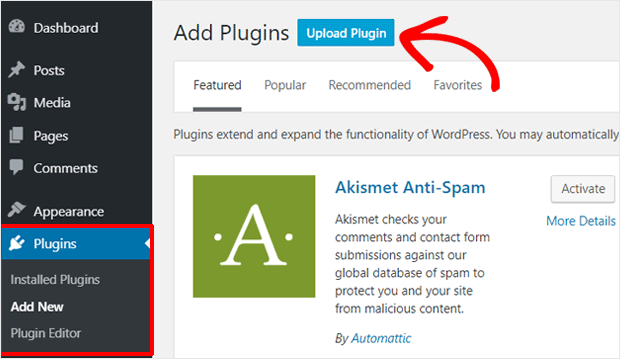
On the next screen, you can click the Choose File button to select the zip file you just downloaded. After choosing the concern file click Install now button to upload the file and Install the plugin on your website.
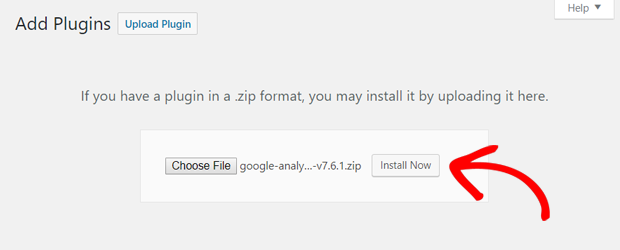
Once the plugin has been uploaded and installed, you can click the Activate Plugin button to activate it on your website.
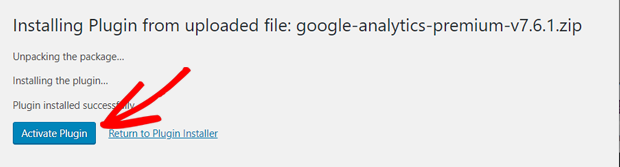
2. Setting up MonsterInsights Plugin
After the activation, the plugin will automatically add a new menu item labelled “Insights” to your WordPress admin menu.
Now click on the the “Insights” menu, a MonsterInsights setup wizard would pop up.
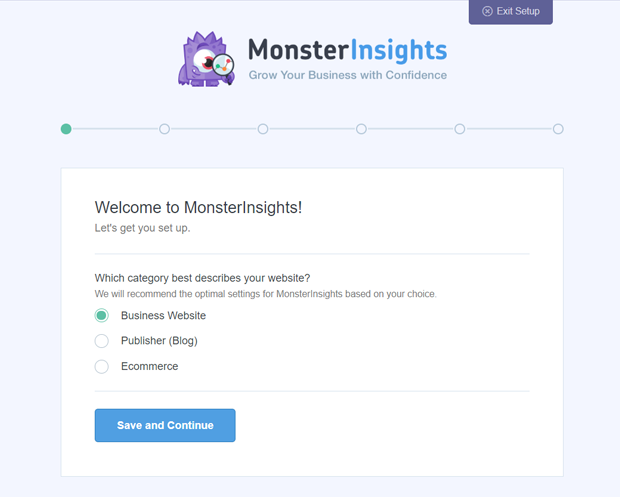
Now, you will be asked to choose a category for your website. From that, you would have to choose what type of Website you hold whether its a business website, blog or online store. Select one and then click on ‘Save and continue’ button.
3. Enter the Premium License key (Optional)
You can use the lite version of the MonsterInsights or you can use the Pro Version of the MonsterInsights. Both would display the “connect button”. After entering the license keys all you have to do is click the “Connect MonsterInsights” button.
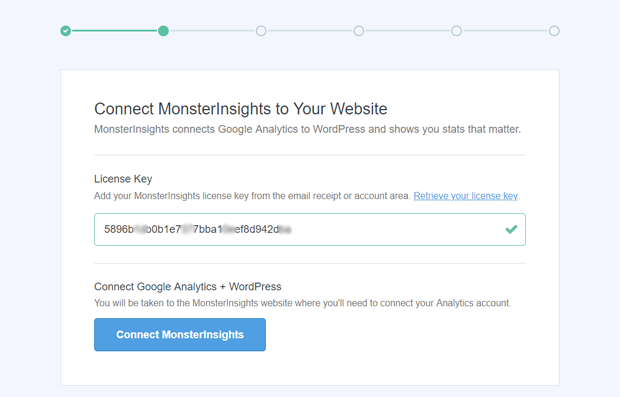
4. Sign in to your Google account
After clicking on the “Connect MonsterInsights” button, you would be asked to sign in to your Google account. You would be asked to sign or select a Google account if you are already signed in.
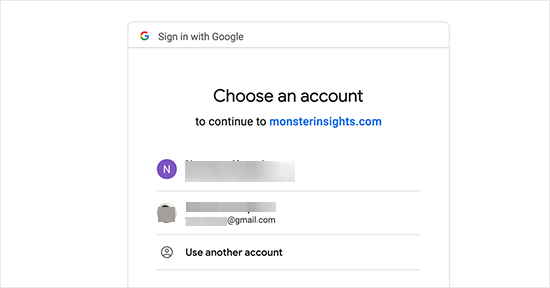
Next, you will be asked to allow MonsterInsights to access your Google Analytics account.
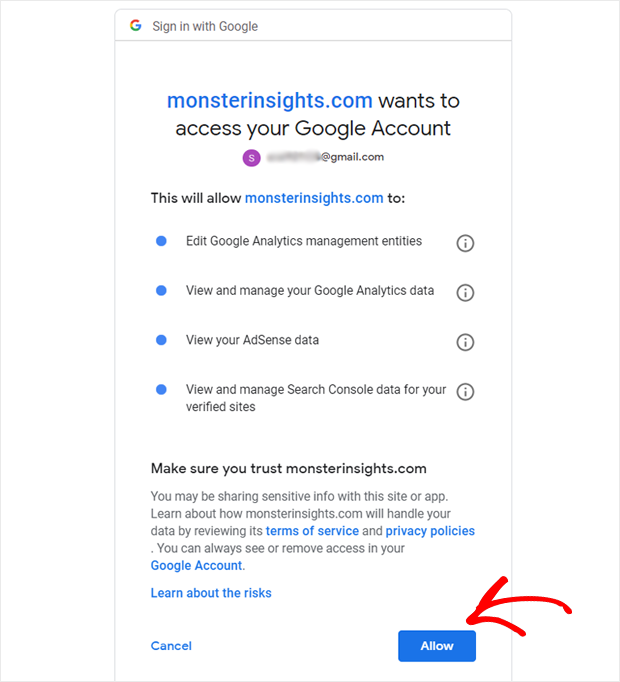
5. Choose Google Analytics Property
After allowing Google analytics with the required permission, the final step is to select the profile or website you want to track. If in case you have multiple websites connected with your Google account, then you will have to choose the right Website property.
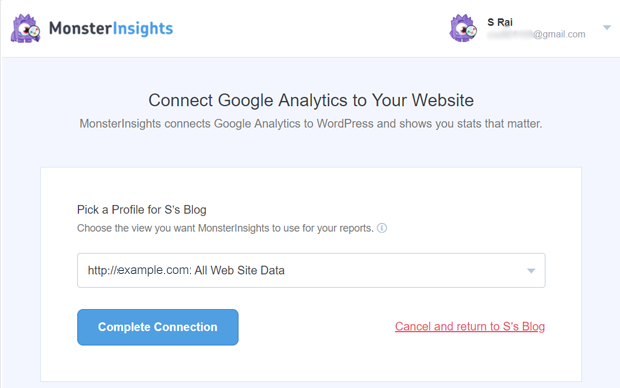
After choosing the profile, click the “Complete Connection” button. After that step, you will be suggested with recommended settings for the Google Analytics Plugin.
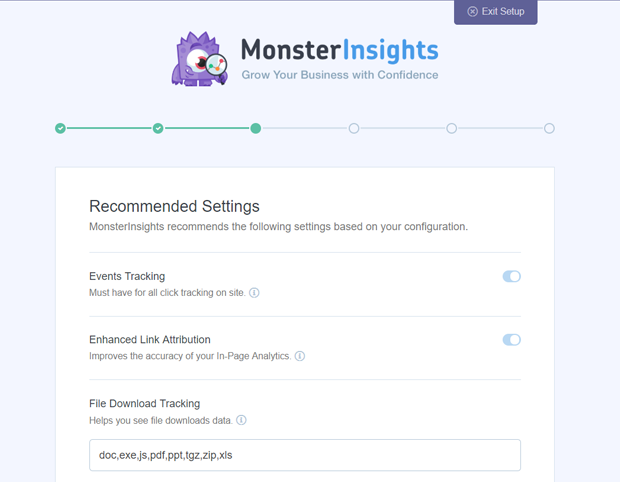
This page includes Events tracking, Enhanced Link attribution, File Download Tracking, Affiliate Link tracking, Automatic plugin updates and Access to MonsterInsights reports.
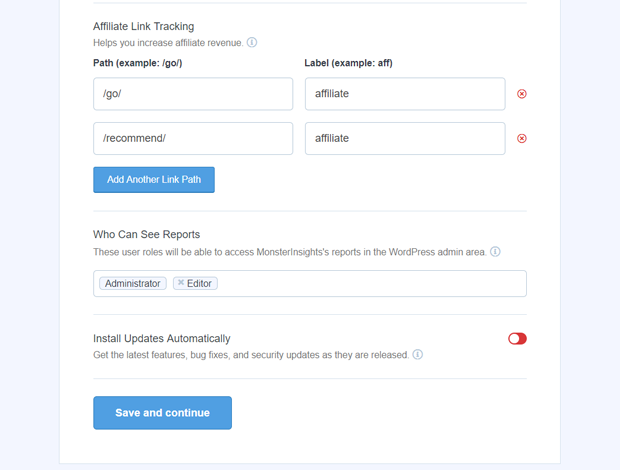
Complete the settings, then click on the “Save and Continue” button.
Now you will be redirected to your WordPress dashboard. That’s How to Install Google Analytics in WordPress by MonsterInsights.
View Your Google Analytics metric In Your Dashboard
One of the coolest features in MonsterInsights is that you can view your Google Analytics reports inside your WordPress dashboard.
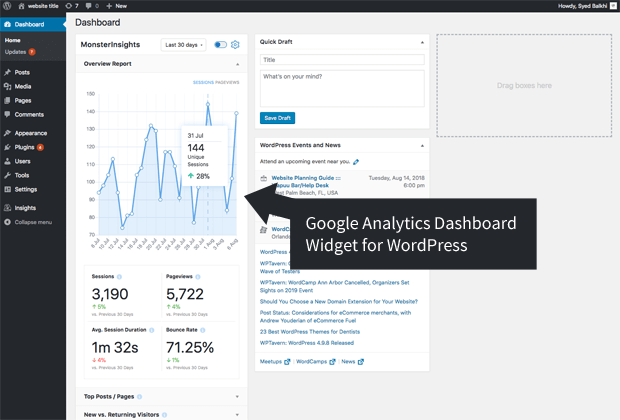
To view the Full reports, You will need to visit Insights → Reports from your dashboard. There you will see the overview report first.
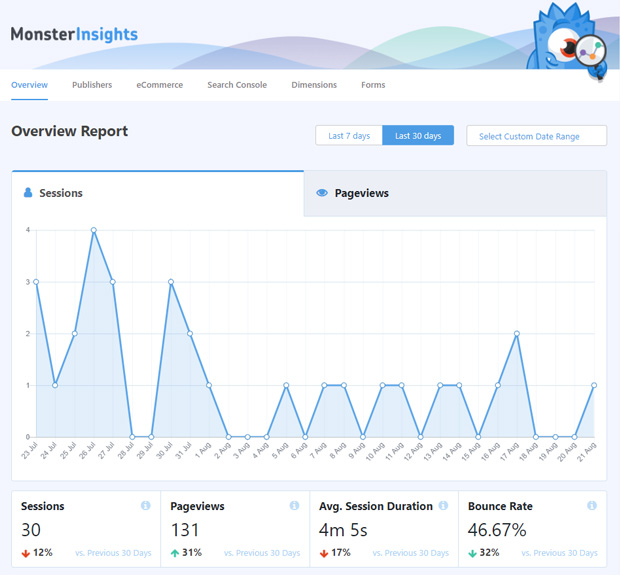
Yes, there you go Now you know How to Install Google Analytics in WordPress by MonsterInsights.
Conclusion
Google Analytics has a lot of features through which you can instantly get to know about your audience interests in your website. With MonsterInsights you can set up the Google Analytics in your WordPress website quick and easy. With MonsterInsights you can easily track data’s about your Top Landing Pages, search console report, Forms tracking and much more.
MonsterInsights has a Free version and a Pro version which comes with some additional features. Do check it out for more offers. Hope you like this article. To get more articles related to WordPress, Tech, Travel, Motivation and more sign up to my Newsletter.
Continue reading my posts on-
- How to Create a Quiz in WordPress website.
- How to collect Paypal payments on your WordPress site
- 4 Most powerful and useful WordPress Tools.
- How to Create a Calculator in WordPress Website
- New eCommerce Features from Formidable Forms Plugin.
- How to create a signature form in 3 simple steps
- Thalli Pogadhey (Chennai to Pondicherry Road trip)
- WordPress.com Vs WordPress.org
- How to Start a Blog? Doesn’t know where to start?
Like this Post? Do share it with your friends



Leave a Reply