Running an online business?. Then you should probably know about the calculator Form. We have been Using calculators in different places. We generally use a calculator to solve complex problems. But on the internet era, the Calculator can be a really fun tool to use.
Alright, into the Topic. If you are running an Online business, calculators can be used more than a tool. It helps your user’s to not only be engaging with your website but also it gives you some valuable customer insights. They could also act as a lead generation tool to your Website.
So, let me tell you the Types of calculators that can be used and How to Create a Calculator in WordPress Website. An online calculator is really just a form with calculated fields.
List of Contents
Types Of Calculator
You can create the following types of calculators in your WordPress website,
- Price calculators ( For E-commerce websites)
- Fitness calculators(BMI, Calorie Intake, etc.)
- Financial calculators ( Compound interest, savings, etc.)
- Mortgage calculators ( simple & Advanced)
- Estimates & Quotes calculators ( Life Insurance, Auto, etc.)
With calculators, the only limit is the imagination.
Who can Use Calculators on WordPress?
I know you would definitely doubt whether it could be worth and who would use it!!!. Calculators could benefit the following professional’s on their WordPress sites,

- Bloggers
- Personal trainers
- E-commerce platforms
- Marketers
and many more.
Ways you can Use Calculator in WordPress
Before entering into How to Create a Calculator in WordPress Website, let me explain to you about the easy ways to use Calculators. Some of the examples where you can use it as
Paycheck Calculator – To find out your salary and monthly wages.
Age Calculator – To calculate how long you have had a customer.
Final Grade Calculator – To calculate or Find out if you made the grade.
and much more. Almost every industry could benefit from calculators.
You create a Calculator with WordPress because it has a bunch of plugins which could help you fill-up the gap. But when it comes to your WordPress site the speed and efficiency of the site are considered as the main priority so, you should use a minimal amount of plugins to your website.
If you ask me? I would suggest you go with the minimal amount of plugins. To use a minimal amount of plugins you should have plugins which can do multiple tasks. In that case, I would prefer and suggest Formidable forms.
With Formidable forms, you would need zero coding experience. Formidable Forms is a simple drag and drop builder with a variety of field types and has a lot of templates which would help you to create a calculator and much more. A plugin which is also capable of creating contact forms, order forms for eCommerce websites and more.
How to Create a Calculator in WordPress Website?
Alright, let’s get into How to Create a Calculator in WordPress Website. Formidable Forms has a lot of templates through which you can create a calculator and customize it quick and easy.
Some of the calculator Templates which are available with the Formidable forms include,
- Mortgage Calculator Template
- Savings and Investment calculator form template
- Pregnancy due date calculator form template, etc.. and much more
Whether you own an E-commerce website or any other industry Formidable forms would help you achieve it.
Step 1 – Download and Install the Plugin
Inside your WordPress dashboard, go to the plugins page. Search for “Formidable Plugins” and download the plugin.
Activate the “Formidable Forms Pro” plugin to start creating some awesome calculator forms.
Step 2 – Create Your Calculator Using Formidable Forms
Once you have installed and activated the “Formidable Forms Pro”, go to Formidable → Add New page from within your Dashboard. This will display a list of calculator templates. which you can add manually scroll through or with the help of search box you can find the correct template you need.
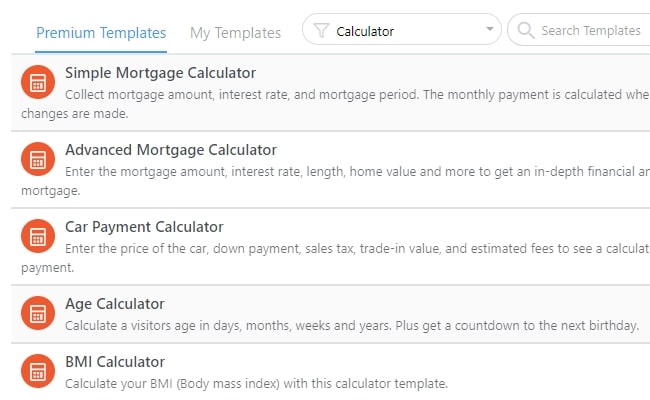
After you choose which template is suitable for your needs, you can preview it by hitting the Preview button and then you can publish it on your site. You can also add a new Formidable forms block on any page where you want the calculator to be displayed.
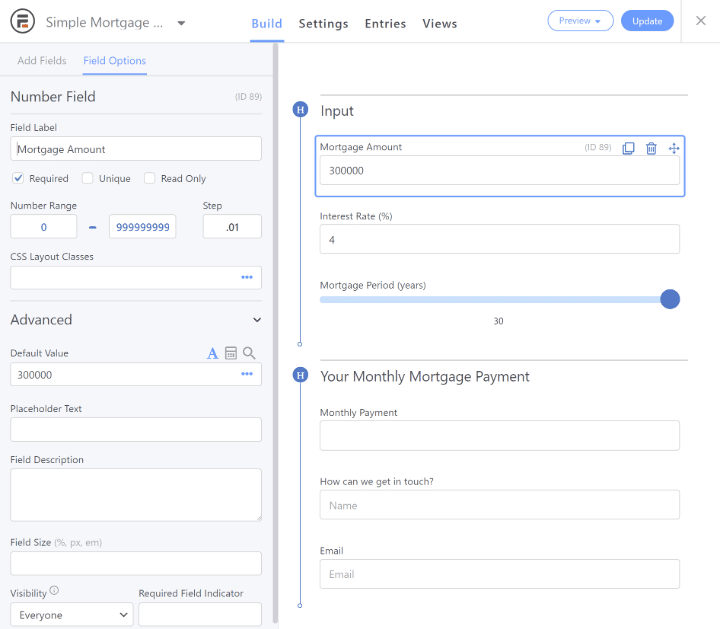
All you have to do is choose Add New block on whichever page you want to add the calculator. Choose the Formidable forms feature, then choose your calculator from the drop-down box.
How to Create a Custom Calculator in WordPress (optional)
If you are not satisfied with the templates you can still choose to create your Custom Calculator form with the help of Formidable forms pro. Alright to create a custom calculator in WordPress you should go to Formidable → Add New and create a blank form.
All you have to do is add a proper number fields and a math formula. Add some fields like add, Text, checkboxes, HTML and others from the field options. It’s as simple as that. An Email field is required in order to collect the email address and always make it as a mandatory one.
Now you are ready to publish the calculator form as the same step we did with the templates. The developers at the Formidable forms has made it easy by creating it as a drag and drop builder. So everything is a drag and drop away. You can also contact their support if you need more help.
Now you know How to Create a Calculator in WordPress Website. To get instant updates about WordPress, Travel, Tech, Motivation, do sign up to my newsletter below.
Like this Post? Do share it with your friends
Continue reading my posts on-
- New eCommerce Features from Formidable Forms Plugin.
- How to collect Paypal payments on your WordPress site
- How to build spam-free WordPress contact forms
- 4 Most powerful and useful WordPress Tools.
- Corona Virus- Do’s and Dont’s during this Self-Isolated period.
- How did I start blogging?
- What’s Artificial Intelligence?.
- How to Make a File Upload Form Using WP-Forms in WordPress.
- Chennai to Bangalore Road Trip
- WordPress.com Vs WordPress.org
- How to create a signature form in 3 simple steps



Leave a Reply