Is your website CCPA compliant? Wondering what is CCPA? No worries I have got this covered in this article. And also I would tell you How To Quickly Make Your Google Analytics CCPA Compliant.
If you are a blogger or If you hold a website which you use for your business then, you should have heard about the Google analytics plugin through which we get the complete statistics about our website. It helps us to track our website’s performance and understand your audience behaviour. You should also be aware that the way it works and collects personal data about your visitors can get you in trouble if you don’t meet CCPA compliance.
Alright, You should be wondering what is CCPA!!. Let me explain you.
List of Contents
What is CCPA?
CCPA is a law in the united states which defines as California Consumer Privacy Act (CCPA) which aims to enhance privacy rights and consumer protection for residents of California. It calls for more transparency by organizations about what personal information they collect, whom they share it with and how they use it.
This law went into effect on January 1, 2020, and it’s enforceable from July 1, 2020. With that in mind, you should also know about some of the rights that residents of California have under CCPA,
- Right To Opt-Out – People can choose to Opt-out anytime from websites selling, renting or releasing their personal information to third parties. They can choose how an organization should use their personal information or data.
- Right to see what Data – Which includes the data collected about a user in the past 12 months.
- Right to be Informed – The user should know how a website collects, discloses, sells and shares their personal data.
- Right To have Data Deleted – People have the right to get their data erased from a website.
- Right to Equal Services and Price – Websites are not allowed to discriminate against consumers that exercise this right and should be given the same price and services as other consumers.
Is Google Analytics CCPA Complaint?
Right, this should be your next question then!. Before I tell that you should be aware of what does CCPA have to do with Google Analytics!. As I mentioned above Google Analytics helps you to understand how people interact with your website.
But what you don’t know is, Google analytics will automatically assign your visitors a User-ID and records some of their personal data’s like Device, age, IP address, Gender and other identifiable information. In that case, it falls under CCPA’s explanation of the consumer’s personal information.
Then you may think of disabling Google analytics but by doing that you won’t be able to have any data’s which allows you to make decisions about which works and which doesn’t. But I can tell you a way to make changes to ensure Google analytics which complies with the requirements of CCPA.
Does CCPA Apply to Everyone?
Before entering it into the topic How To Quickly Make Your Google Analytics CCPA Compliant, I would like to tell you about who needs to be CCPA Complaint. Unlike the European data privacy law GDPR, CCPA does not apply to everyone. It applies when,
- Your Annual gross revenue is 25$ million or higher.
- When you buy, sell or receive personal information of more than 50,000 consumers, devices or households.
- If you are annual revenue comes from selling more than 50% of consumer’s personal information.
If you are found to be violating the law unintentionally then you could face penalties up to $200 per violation per individual whereas if you are found to be violating the law intentionally then you could face penalties up to $7500 per violation per individual. you should also know that when a user files a lawsuit, fines can range between $100 to $750 per consumer incident.
Alright, with this let’s get into the topic How To Quickly Make Your Google Analytics CCPA Compliant.
How To Quickly Make Your Google Analytics CCPA Compliant
So, it’s pretty easy to Make your Google Analytics CCPA complaint. But you should carefully follow the below steps. Before entering into it, You could be wondering How do I comply with CCPA!!! Well, in this article we will use MonsterInsights Plugin which will help us to comply with CCPA. So, maybe we’ll just get going.

Step 1 – Install MonsterInsights with EU compliance Addon
If you are a person who is following up with my articles, then you should be aware of MonsterInsights. Well if not, then I would like to introduce to the best WordPress plugin for Google analytics which brings you all the analytics and other data’s straight to your WordPress dashboard. By clicking the below button, you could check the complete features of MonsterInsights.
By installing this plugin and it’s EU Compliance addon you can easily fulfil the needs of the new law. With the EU Compliance addon, you can easily anonymize or disable personal data tracking in Google Analytics with a click of a button and also it allows you to automate different processes to meet CCPA.EU Compliance add-on can be used to Disable UserID tracking on Google Analytics, demographics and interest reports for advertising, can enable ga() compatibility mode.
You can allow AMP addon users to agree with the Google AMP consent box before tracking their data. With the help of EU compliance addon, you can easily integrate with cookie bot and cookie Notice WordPress plugins and also automatically disable author tracking Google Analytics and custom dimensions addon.
Alright, to the steps. To access the addon, you should go to Insights → Addons → EU Compliance. Now Install and activate the addon.
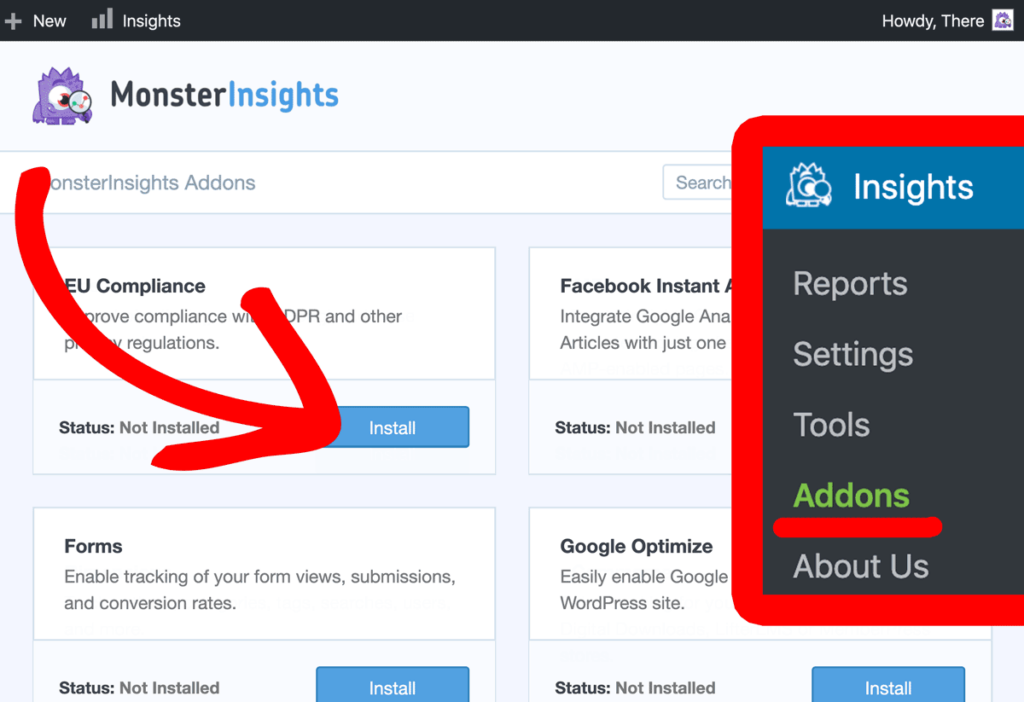
After you the addon gets activated, go to Insights → Settings → Engagement and scroll down to EU Compliance. Now you can change the settings and disable different tracking features in Google Analytics to comply with CCPA.
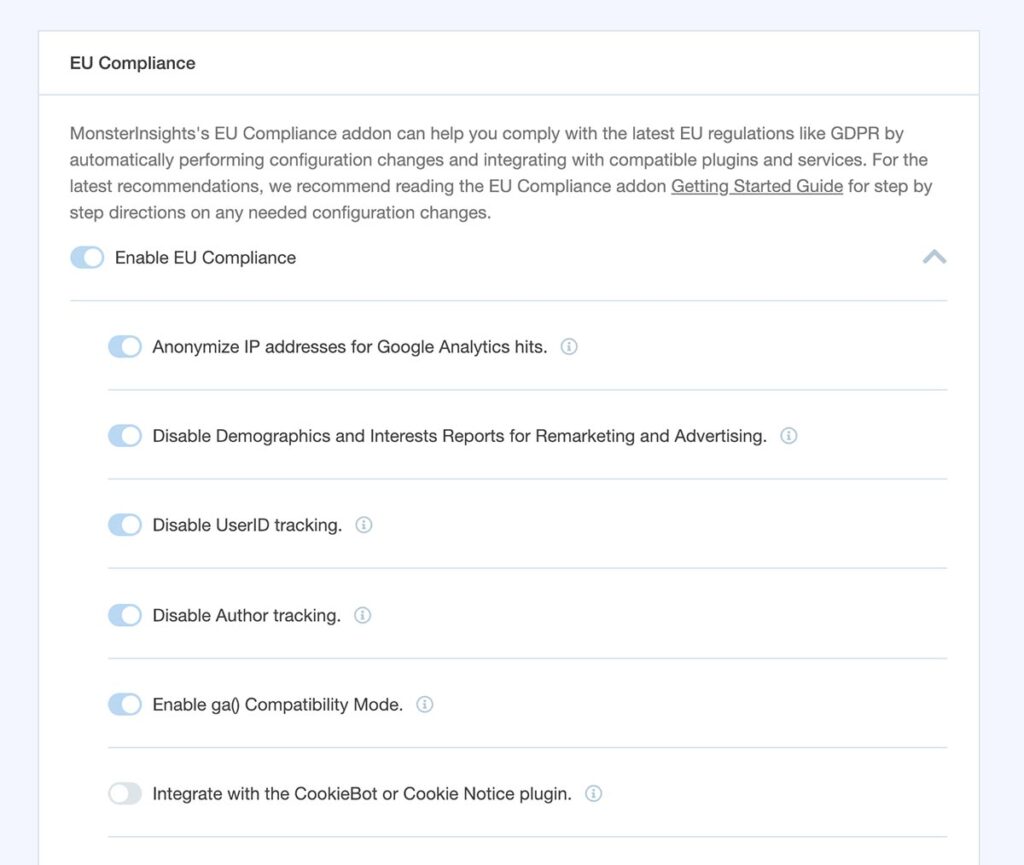
Now, let’s see how to create an Opt-out Consent Box.
Step 2 – Create an Opt-Out Consent Box
Once you are finished with setting up the MonsterInsights and its EU Compliance addon, all you need to do is creating an Opt-out Consent box. Creating an Opt-Out consent box helps the user to opt-out from websites sharing their data with third parties anytime. It’s also one of the rights in CCPA for the Users. You can create an Opt-out consent box through some of the free WordPress plugins available in the market for examples like CookieBot or Cookie Notice.
These two plugins offer a built-in option to set up an opt-out Consent box and they can easily integrate with MonsterInsights as well. For instance, Cookiebot scans your site and creates a Cookie declaration link that you can place anywhere on your website. It also creates a Do Not sell My Personal Information document that you can link to make sure you comply with CCPA requirements.
Step 3 – Update Your Privacy Policy
After you add your Opt-out Consent box, you will also be needed to update your privacy policy. You may be wondering why should I do?. Updating your privacy policy is important because, under CCPA, the citizens of California have the right to be informed.
You can start by Informing your visitors that the website uses Google Analytics. By doing this you will have to explain to your users about the purpose of the data you collect, how you use it and whether the data are shared with any third party and you have to describe them about what personal information Google Analytics collects about your visitors.
Your all-new Privacy policy should include information about the different cookies you use to track your reader’s information and in the end, you can also outline the process that users can take their data if needed and some details about how can it be deleted from your website.
Conclusion
It said that CCPA is enforceable from July 1, 2020. This law is applicable to the business that provides web services to the residents of California. With the EU compliance add on you can disable tracking with a few click. And if you are owning a business and you meet the requirements for CCPA and use Google Analytics, then you can easily comply with the new law using MonsterInsights. If you are planning to get MonsterInsights to check the below link,
Now you know How To Quickly Make Your Google Analytics CCPA Compliant. To see more articles on WordPress, Tech, Travel and more Do sign up to my Newsletter.
Like this Post? Do share it with your friends
Continue reading my posts on-
- Console Wars 2020 [Xbox Series X VS Ps5]
- 4 Most powerful and useful WordPress Tools
- How to Add Google Analytics in WooCommerce
- How to set up Event Tracking with Google Analytics in WordPress
- How to Install Google Analytics in WordPress by MonsterInsights
- Thalli Pogadhey (Chennai to Pondicherry Road trip)
- How to create an engaging Multi-step form with WPForms
- Chennai to Bangalore Road Trip
- How to Create Polls in WordPress



Leave a Reply