Do you know How to Create eCommerce forms in WordPress?. Here in this article let’s see about Formidable forms and the New eCommerce Features from Formidable Forms Plugin in WordPress. But first, let us see an introduction about Formidable forms.
List of Contents
Formidable Forms
Among various plugins available to create a WordPress form, Formidable form is one of the best plugin and most advanced WordPress form builder available. You can effortlessly build a form with the help of formidable form. This form builder helps you to create a simple contact form, eCommerce forms, survey forms etc.
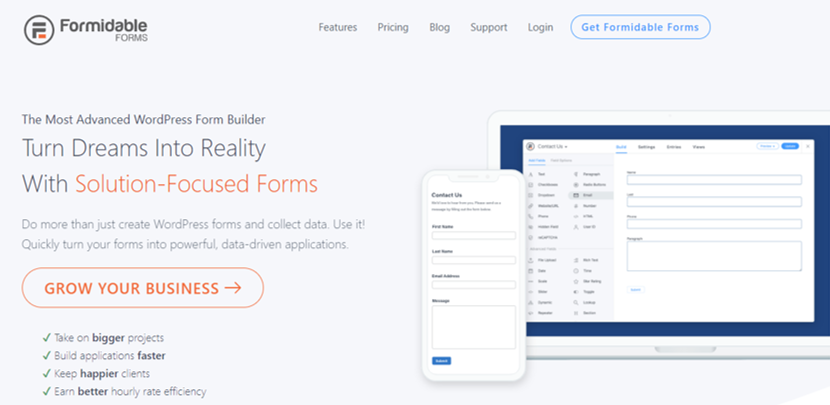
Formidable form is considered to be a User-friendly form builder plugin. Formidable forms have a user base of more than 300,000+ users. Now, with the New eCommerce Features from Formidable Forms, you can do more with the Builder plugin.
New eCommerce Features from Formidable Forms Plugin
The New Formidable form has introduced a new Built-in feature which could help you with eCommerce form fields if you have an eCommerce website. Every eCommerce website’s will have a pricing field and to create that pricing field it requires some excess coding and time. With this new pricing fields feature, anyone with this new Formidable forms plugin can Start an eCommerce store. These options are available with the Pro version of the new Formidable forms.
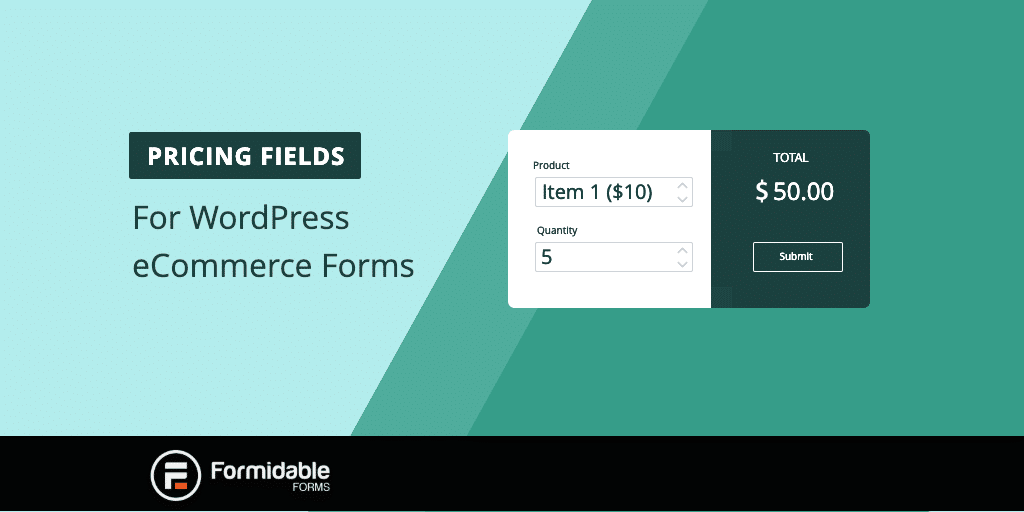
The New Pricing features allows the user to create eCommerce forms in a quick and easy manner. It helps you to complete transactions instead of only collecting leads.
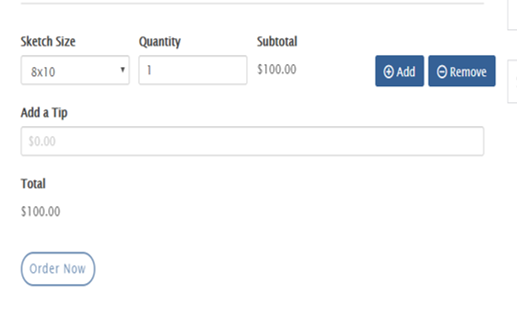
Quote and Price Estimation Feature
Formidable forms offer you quite a lot of options with the new update. It also does acts as a better eCommerce solution. Let’s see some of its new features. I usually see Quote and price estimation forms as a useful tool. Formidable forms new pricing fields can do much more:
- Calculation Forms
- Quote Calculators
- Estimation calculators.
With the new pricing fields, formidable forms can also be used as a cost calculator plugin.
Types of Pricing Fields Options
Pricing Fields can be used to give you forms eCommerce functionality. Product, Quantity and Total are the types of fields used in an eCommerce forms.
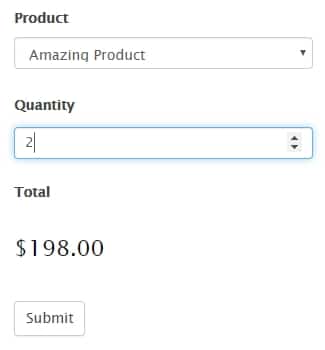
Pricing Fields Global Options
With the New eCommerce Features from Formidable Forms Plugin, Pricing values are displayed in the currency of your choice. To change the currency of your choice, Go to Formidable forms Global Settings, then set the currency in the Other section of the General Settings tab.
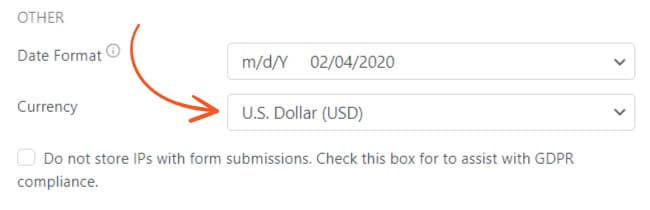
Product Field Options
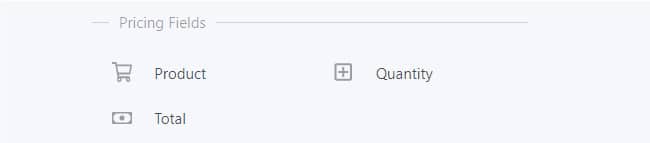
Product fields can be displayed as dropdown, radio, Checkbox, Single product, or a user-defined value.
The radio, Checkbox, and dropdown options allow you to add a list of products with their prices. These can be selected while filling out the form.
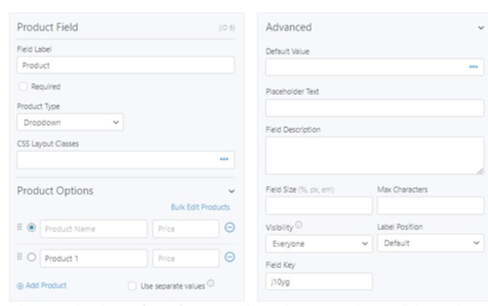
The product name and price will show in the form in a read-only way if you select the Single Product option. This is perfect for forms where only one product should be selected at any time the form is submitted.
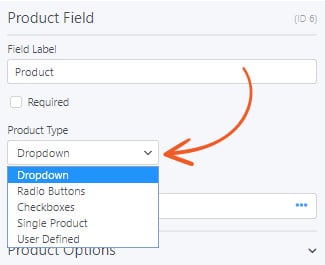
Quality Field Options
A feature that is considered to be a mandatory one is the Quantity Field which allows the user to select the amount of product they require. Set the number range to put a limit on the number of products a user can select.
The product option appears if there are two or more product fields in a form.

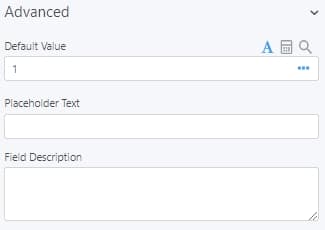
Total Field Options
Total fields automatically calculate all the products and quantities in the form. They can also be used in custom calculations.
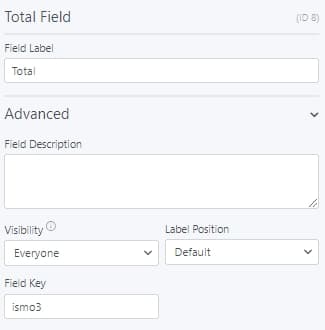
As I mentioned above, these features are only available in the pro version of the Formidable form Builder, do check out the New eCommerce Features from Formidable Forms Plugin. They also provide you with the 14 days money-back guarantee in case you are not satisfied with the product. I’ll post a Full review on the form builder very soon. To get instant updates about WordPress, Travel, Tech, Motivation, do sign up to my newsletter below.
Continue reading my posts on-
- How to build spam-free WordPress contact forms
- What’s Artificial Intelligence?
- 4 Most powerful and useful WordPress Tools
- Chennai to Bangalore Road Trip
Like this Post? Do share it with your friends



Leave a Reply